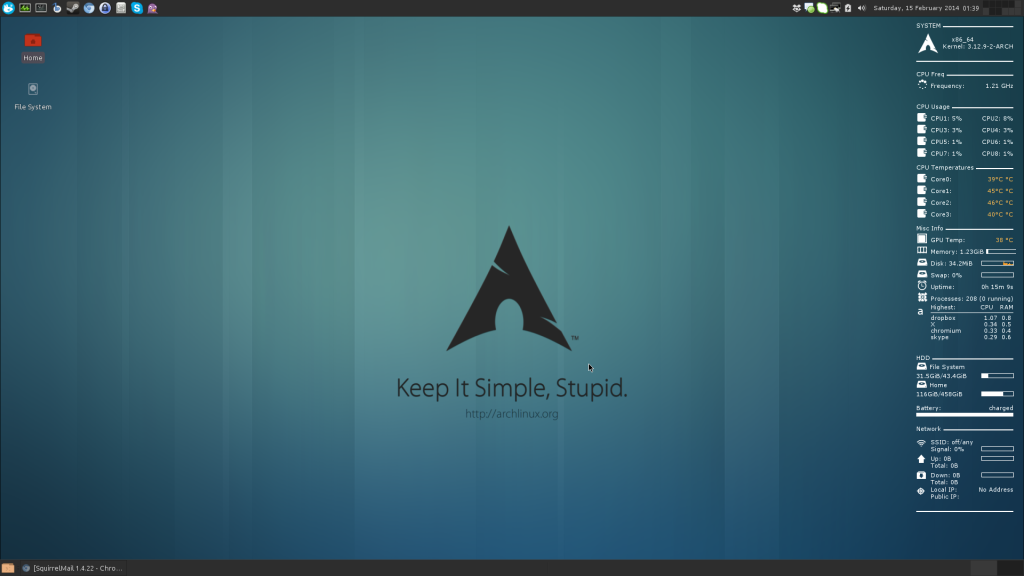After a week using Arch, getting the desktop just the way I want it, and generally getting to grips with what it means to have to read up on everything you install and configure; I must say I like Arch.
Here is what I finally have (I went for XFCE because it is lightweight).
What I like
I’m very happy with the speed and ease of use so far.
Arch makes no assumptions, this means you literally have to configure everything. An example of this is that I could not get thunar to auto mount and add a desktop icon for my USB drives. After some research (amazing Arch documentation) this was simply a case of enabling the thunar volume manager alongside lxpolkit.
Bottom Line
Things may take a little longer to get working and configured. but this results in no cruft at all in your system, and you leave knowing how things work in much more depth and are then able to problem solve in future. And when something does’t work you really get to go into the documentation (of which there is ample amounts of information on everything).
I would say that I have learnt more on how a linux distribution works in my first week with arch, than I have in around 3 years of Ubuntu and Mint.
There is something very satisfying about knowing exactly what is running on your system.