P5 TypeScript Starter
This project will quickly get you something working in p5.js and typescript.
Demo
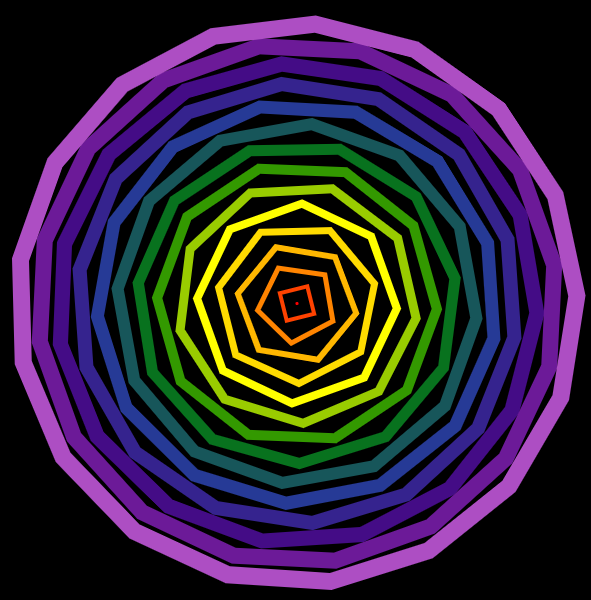
This demo is based on the Regular Polygon sketch available in the p5js examples.
Getting Started
Installing
git clone https://github.com/Gaweph/p5-typescript-starter.git
npm install
Using
npm start
A local version will now be running on localhost:3000.
Advanced
Global and Instanced Modes
P5 is able to run in either global or instance mode.
This starter project uses global mode by default to bring it in line with most of the online resources provided by the project.
As stated on the P5 wiki:
While this is convenient (and friendlier) it's important to note that this can lead to problems and confusion down the road when mixing other JS libraries or trying to embed multiple p5 sketches on the same page. A safer, more advanced methodology is to create a p5 sketch as an object "instance".
The following examples are both functionally the same.
Global Mode
let x = 100;
let y = 100;
function setup() {
createCanvas(windowWidth, windowHeight);
}
function draw() {
background(0);
fill(255);
rect(x, y, 50, 50);
}
Instanced Mode
var sketch = (p: p5) => {
this.x = 100;
this.y = 100;
p.setup = () => {
p.createCanvas(p.windowWidth, p.windowHeight);
};
p.draw = () => {
p.background(0);
p.fill(255);
p.rect(this.x, this.y, 50, 50);
};
};
new p5(sketch);
This starter project will work with either mode, feel free to experiment with both.
Using External Libraries
To use an external library, e.g. qrcode-generator.
Install the library with
npm install --save-dev qrcode-generator.Add a
scripttag to yourindex.html.
</script>
- Import via
global.d.ts.
import qrcode = require('qrcode-generator');
- Use in
sketch.ts.
var qr = qrcode(4, 'L');
qr.addData('https://github.com/Gaweph/p5-typescript-starter');
qr.make();
text(qr.createASCII(), 1, 1);
See dblock/p5qr for a working sample.
Copyright and License
MIT License, see LICENSE for details.